Improving Call Center Efficiency Using Phone Number Monitoring
I. Executive Summary
Now available to the call center manager is a new tool set. Phone Number Monitoring (PNM) offers unique capabilities for both measuring phone system performance and providing real-time alerts when calls placed to a call center either fail, or do not meet pre-established call response criteria. Scalable to fit both large and small call center environments, PNM technology in many cases can provide significant benefits with only a nominal investment.
This white paper presents a hypothetical example of how PNM might be set up and used as a tool to report in real-time, call failures or non-responsive monitor calls and to provide statistical reports for call response time, hold time, and call failures.
II. What does PNM do?
PNM is a web based system that once set up, automatically schedules and places monitor calls and interprets the result against predetermined criteria. If the call fails or the response criteria are not met, an alert call, text message or email can be immediately launched to inform the user of the discrepancy. An advanced feature, Response Time Measurement (RTM) allows the user to internally route calls and measure the time between call connect and when an agent answers and enters a predetermined response code. PNM logs all pertinent call information making it available online for viewing, export or printing. With PNM it is possible to make call center quality monitoring and run IVR testing.
III. Call Center Application – Objectives
The PNM tool set can assist the call center manager in meeting some basic call center performance objectives:
- Insure phone system responsiveness and availability
- Determine the effectiveness of internal departments in responding to customer calls
Attaining these goals however, is meaningless unless the call center manager can do so with a minimal investment in time, effort and dollars. In other words, the tool set must produce performance benefits that significantly exceed the cost of the acquired technology.
IV. Call Center Application – Set Up
This hypothetical call center example – XYZ Auto will monitor two phone numbers, the primary 800/toll-free number for nationwide customer calls and a local phone number for metropolitan area customer calls. In setting up the call center account, the user chooses a Response Time Measurement package for monitoring 1-5 phone numbers at $ 199.99 per month and 500 call credits at $39.95. On a monthly basis if all 500 call credits were used this would equate to approximately $ .48 per call. Unused call credits can be carried over month to month and do not expire if the monthly service charge is paid.
XYZ Auto requires two monitoring plans, one for each of the two phone numbers. For each plan, busy and no-answer call failures will immediately generate an alert call and email message to the specified alert group. A phone system error will trigger a retry and then if unsuccessful, an alert. The monitor calls that are connected and fail or timeout are in this example not set to generate alerts, however their disposition is available using online reports for closer scrutiny. Logging into the PNM website User Section, the user sets up the monitoring plans and call scenarios following a few easy steps:
- Enter a plan name, phone number and call parametersThe call parameters determine the disposition of a call in case of a call failure, or an incorrect or no response to the call response criteria. For each of the call failure criteria the user selects a corresponding PNM action.
Call failure/incorrect or no response Selected PNM action Busy Send alert (no retry) No answer Send alert (no retry) Phone system error Retry once; then send alert Anticipated response code is not entered or is incorrect No alert Call is placed on hold and times out No alert - Build a Response Time Measurement (RTM) chain to route calls once a connection has been made. For each element in the call path such as the initial company greeting there is an associated item in the RTM chain that either waits for the activity to complete, routes the call, or waits for an agent to enter a response code.For XYZ Auto, PNM will place the monitoring call, wait for the company greeting and using the ‘send digit 1’ command selecting the Sales Department (press ‘1’for Sales). After an additional announcement requesting the user to press ‘1’ for new equipment sales or ‘2’ for used equipment sales PNM will ‘Send digit 2’ to select Used Equipment Sales. PNM then will continuously play Standard Audio File #3 until the correct response code is entered by a XYZ Auto sales person or the call times out. Rather than use the standard PNM file a custom audio file could also be used.
XYZ Auto Call Path Corresponding RTM Chain Company greeting (14 seconds) Delay (14 seconds) Routing call to sales (Press #1 for Sales) Send digit #1 Announcement – select sales department Delay (10 seconds) Routing call to used equipment sales (#2) Send digit #2 Call on hold for used equipment sales Play audio file #3 continuously Call timeout or call answered with response code Timeout after 240 sec. or PNM processes response code and terminates call - Set up call scheduleA call schedule is set up for a two week period initially and will be updated to address deficiencies and other issues related to the XYZ Auto call center staffing, morning work shift. The PNM call schedule summary as it appears on the Call Schedules web page is:
- ‘We will be calling in accordance with schedule: XYZ Auto Schedule 1
- We will start on 05/24/12 and will be calling on Monday, Wednesday, Thursday and Friday till 06/07/12
- We will not call on holidays: 3, Memorial Day
- On the selected days, we will start calling at 9:14am and will repeat calls at 9:40am, 9:55am, 11:15am and 11:16am’
- Set up Alert GroupIn case of call failure or no response, PNM will send an alert as defined by ‘XYZ Auto Alert Group 1’. In creating the Alert Group, ‘Execute calls sequentially’ has been selected which means that the alert email will always be sent and alert call will always be made. If the alert call is answered by an individual or by voice mail, the alert text message (SMS) will not be sent. The PNM XYZ Auto Alert Group 1 as it appears on the Plan Summary and Alert Group web pages is:
- ‘XYZ Auto Alert Grp 1
- Execute calls: sequentially
- Send e-mail to: support@PNM.com
- Call: 888-364-5101
- Send SMS to: 888-364-5101’
V. Call Center Application – Call Scenarios/PNM Responses
Using the user’s set up for the call parameters, schedule and alert group the following call scenarios are possible and for each scenario the PNM response:
| Possible Call Scenario | PNM Response |
|---|---|
| Call fails; the line is busy or the phone goes unanswered | Places calls and sends text message to all phone numbers listed in alert group |
| Call fails; phone system error | Retries call one time and if error persists, PNM calls and sends text message to numbers listed in alert group |
| Call connects; routed to sales department; hold time exceeds 240 sec. | Terminates call; no alert; call parameters logged and call is recorded |
| Call connects; routing to sales department fails;time exceeds 240 sec. | Terminates call; no alert; call parameters logged and call is recorded |
| Call connects; routed to sales department,agent enters response code. Successful Call | Terminates call when response code entered; call parameters are logged(including response time) and call is recorded |
VI. Call Center Application – Reports and Statistics
PNM provides the call center manager with report and statistical capabilities enabling the manager to conduct an analysis of the monitoring calls placed, call disposition, response times, etc. Report data can be searched, printed or exported in CSV format.
- The user will have the ability to search using the following criteria:
- Select Plan Name
- Select All
- Select All Regular Monitoring Plans
- Select All RTM Monitoring Plans
- XYZ Auto T1
- XYZ Auto T2
- By dates
- By phone number
- By result
Success Phone System Error Response Code No Response Fail Incorrect Response
CodeBusy No answer RTM timeout
- Select Plan Name
- PNM Reports provide a record of the calls made, the results of the calls and statistical information relating to the calls. An example of the :
Statistics for the period 5/24/2012 – 6/7/2012Number of calls: 15 Number of failed calls – busy: 1 Number of failed calls – no answer: 4 Number of failed calls – RTM Timeout: 1 Number of connected calls: 10 Incorrect Response Code Maximum Response Time: 51 Number of connected calls with correct response: 9 Average Response Time: 40 Minimum Response Time: 33 - The search result provides a call list with information about each scheduled monitor call and detail as to the disposition of each call as indicated below:

Clicking the small gold triangle associated with each call will provide an additional level of call detail including retry call information and then another level of detail containing alert call, text and email information.


- The user will also be able to export the report files in CSV format as indicated in the following user formatted example:
id Type Plan Name Phone Number Date Time Result Call Time Response Time Cost Call Record 1 summary XYZ Auto T2 888-364-5101 5/24/2012 12:05 NoAnswer 1 1 call attempt XYZ Auto T2 888-364-5101 5/24/2012 12:05 NoAnswer 0 0 no 1 alert email XYZ Auto T2 support@PNM.com 5/24/2012 12:06 0 0 1 alert phone XYZ Auto T2 888-364-5101 5/24/2012 12:06 0 0 1 alert sms XYZ Auto T2 888-364-5101 5/24/2012 12:08 0 1 2 summary XYZ Auto T2 888-364-5101 5/24/2012 11:20 Success 2 2 call attempt XYZ Auto T2 888-364-5101 5/24/2012 11:20 Success 34 33 2 yes 3 summary XYZ Auto T2 888-364-5101 5/24/2012 11:16 Success 2 3 call attempt XYZ Auto T2 888-364-5101 5/24/2012 11:16 Success 56 51 2 yes 4 summary XYZ Auto T2 888-364-5101 5/24/2012 11:15 Success 2 4 call attempt XYZ Auto T2 888-364-5101 5/24/2012 11:15 Success 47 46 2 yes 5 summary XYZ Auto T2 888-364-5101 5/24/2012 9:55 Success 2
VII. Wrapping it up
Two key aspects of managing a modern day call center are:
- being alerted as soon as possible if connection or non-responsive phone issues threaten the center’s uptime or performance capability and
- the ability to evaluate important performance drivers utilizing the tools and technology at hand and doing so within available financial resources.
PNM provides an economical means to monitor phone system availability and send alerts when a phone system does not perform as anticipated and to make quantitative measurements for key performance drivers without having to purchase or install new hardware or software.